Let me start by saying that I dearly love my mom. My love for photography springs from her and her CONSTANTLY taking pictures when I was a kid and being a “semi pro” of sorts. She taught me the first things I learned about photography and we can honestly make a pretty good team when it comes to working weddings.
It is very important to pay attention to what is going on in the background of your subjects. One move to the left or right can ruin a good picture and no matter how much you Photoshop it, the photo just will not be as good had you moved a few steps to eliminate some clutter.
This is a biggie with my mom. I can remember her being so irritated with the photographer who took a posed picture of my sister in elementary school as the class favorite to where it looked like she had a basket of flowers growing out of her head. A couple of steps or simply removing the basket for the picture could have convinced my mother to buy that thing. (This was before our Rockstar Nerd’s Wife took over the yearbook editing at the beloved high school I left for Dallas pastures back in the early 2000’s.)
- the ankles — makes subject look like he has no feet
- the knees — makes subject look like he had the same surgery my great grandmother had where she had to cut off the lower part of her leg.
- the wrist — makes subject appear to have no hands.
- the elbow — cuts off the lower part of the arm
- the waist — this one is easy to forget — but you don’t want the subject to appear to be missing half a body. 🙂
There are a couple of options you could do to eliminate the distraction:
- You could photoshop the heck out of this. (not a good idea, lots of work, degrading your file, etc. in other words, too much work, think smart, not hard!)
- You could move the distraction.
- You can move your body to completely remove the distraction. (YES! Your body can move around to a different angle during a shoot! This is something that most, if not all, photographers face learning at some point. We tend to forget that we have the ability to move behind the camera and change the shot for the better.)
- Move your subject. Sometimes you just have to find another spot.
- Crop the photo (best if you do it before you click that shutter,) to eliminate the problem all together, which is what I did here.
 Christina is a part-time photographer and full-time high school Multimedia teacher in Arlington, Texas. Visit her blog to learn about her latest photo shoots, promotions, multimedia tutorials, free web resources, and more!
Christina is a part-time photographer and full-time high school Multimedia teacher in Arlington, Texas. Visit her blog to learn about her latest photo shoots, promotions, multimedia tutorials, free web resources, and more!
*****
Hey guys — Arena, here! I am so grateful to Christina for sharing some of these basic tips to make your photos even better! Sometimes, I get so wrapped up in aperture, exposure, etc. that I forget to look at what is even behind my subject! These are great tips for any photographer.
You should definitely check out Christina’s blog — she has some amazing shots!




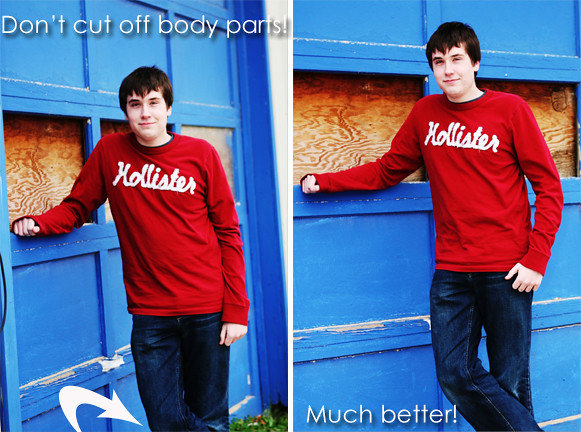

great tips!
These are all totally helpful tips! I want to learn more about photography, so I'll definitely keep these in mind. Thanks for the awesome guest post!
Some basic photography tips include understanding lighting to enhance image quality,ecommerce photo editing using the rule of thirds for balanced composition, and experimenting with different angles to find the best perspective. Ensure your camera settings are optimized for the scene, and don’t forget to focus on details. Regular practice and reviewing your photos critically will help improve your skills over time.