Disclosure: The featured product was provided at no charge to facilitate this review. All opinions are my own.

Sometimes it feels like I waste so much time just opening my computer screen. Waiting for it to boot up and all my programs to load just to be able to go online is a pain in the neck. So the first time I opened my brand-new HP Chromebook 14 from ShopAtHome.com, I settled in wait.
But I didn’t have to for long.
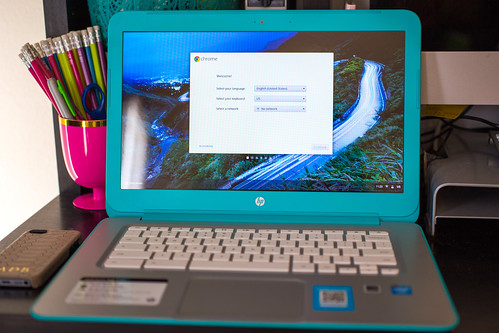
The HP Chromebook 14 is lightning fast. You just turn it on and it’s ready to go. I was shocked at how fast I was able to get started.


Answer a few questions to set your preferences and sync your Google Account, and you’re ready to browse!
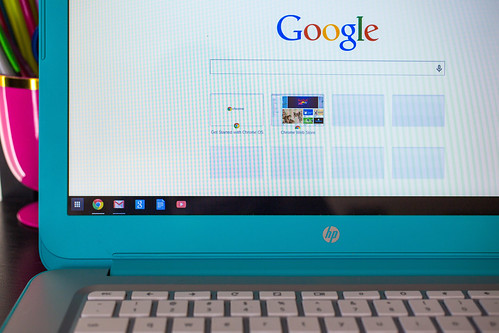
The HP Chromebook 14 runs Google OS, which utilizes a variety of apps, like Chrome and Gmail. I already use Google products pretty heavily, so this transition was an easy one for me to make.
Plus, you can sign in with multiple Google accounts, so if The Nerd wants to use my shiny-new computer, his stuff is still separate from mine. I like that a lot!
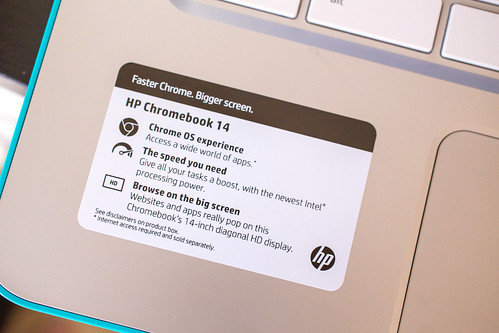
The HP Chromebook 14 comes with 100GB of Google Drive storage, which is awesome. It also has some disk memory so that you can save a few files, but it’s designed to work in the Cloud so you can’t save much on it. That’s fine by me, though!
It weighs just under 4 pounds, so it’s light-weight and easy to use for travel. I forsee this becoming one of my travel essentials!
Stay tuned for more of my thoughts on this awesome computer over the next few weeks — I’ll be sharing some of my favorite features!
Head over to ShopAtHome.com to get a great deal on HP products, including the Chromebook 14.

Gosh, that looks SO COOL! My friend has one and raves about it! Now ya got me wanting to try it 😉
Since I’m pretty dependent upon my computer, you’d think all the tech specs would be want jumps out at me. But it’s the color! It’s so cute!
This definitely sounds like something that would be great for travel. It’s nice to have a lightweight option!
Ohhh, this would be perfect for blogging conferences! Love that it comes with so much Google drive storage too – keeps you from bogging it down with a bunch of stuff!
i’m in the market for a new laptop.
This is great for kids! None of the unnecessary extras.
Oh my gosh, I’d love to have this to use around the house and when I work while the kids play outside! I love HP products, and this sounds like one I need to get. Thanks for sharing.
I’ve read a lot of great review on the Chromebook, would consider purchasing one for my daughter for Christmas.
Love the color you’ve got! The Chromebook is perfect size for travel!
I have been looking at these for the boys because they are more inexpensive than other alternatives. Can you get online and play games like Minecraft with them?
If it’s a browser-based game, you can play it, Kathleen. But you can’t load a game (like Minecraft) that has its own program on it, as far as I know.
That’s a nice laptop. We bought an HP a few years ago but it blue screened the very first time we turned it on and even after multiple services it wouldn’t stop and HP refused to replace it they kept telling us we had to keep sending it back in. It was very frustrating.
I’m sorry you had that experience, Jennifer. We haven’t had any problems with our HP products!
I love the color of that Chromebook. My son’s school uses Chromebooks, but only in the older grades. I never thought about trying them for personal use.
I have that exact chromebook and love it! Only wish I could download silverlight to watch netflix, but otherwise it is perfect!
Everyone I know who has a Chromebook loves it! I think I’d really like to get one of these for my daughter for her birthday this year!
That is one pretty notebook. I sure could use one of these!
Our high school makes these available to our kids and I think it’s fabulous! I wouldn’t mind having a ChromeBook of my own lol
That note book looks good and that color is awesome. I need to check this out.
The 8th graders in my district are all receiving a Chrome book courtesy of a fabulous grant. Hope they still have the program when my 6th grader gets to 8th! Looks awesome!
I could use one of these. I do most of my work on a desk top, but this would be nice for surfing on the couch.
I also often work on my laptop and sometimes I have problems downloading and converting various files. Therefore, I know that this problem worries many. I want to share with you the site https://www.myminifactory.com/stories/how-to-convert-your-png-to-pdf-online-useful-tips-662aa90c60b20 with useful information on how to convert PNG files to PDF files online. I have already put these tips into practice and I can say that it works. So use it and don’t thank me!