I take thousands of photos. From documenting memories when we travel to keeping up with Andrew’s everyday moments, my camera is constantly clicking away. One of the hardest things for me is organizing all of those photos in a way that doesn’t bog down my computer and suck up storage.
For a while, I’ve been using a portable external hard drive to save my photos. I’m constantly worried, though, that I’ll drop it and lose everything that I’ve so diligently catalogued.
A few weeks ago, I finally got an office space set up in our bedroom for my computer and files, and I knew one addition I wanted to make — an external hard drive. This one would never leave my desk. I knew I wanted one that would be reliable and work with my iMac, so I asked The Nerd for advice. He suggested a Western Digital drive, because they use them at his work.
I went online to Staples.com and searched for one. I really like how you can sort by price, but the customer reviews are also very prominent. I knew I wanted one with high reviews, a large storage capacity, but also not too hard on my pocketbook.
I decided on the WD Elements External Hard Drive at 1.5 TB. There were newer models, but the only difference was the capability of using 3.0 USB connection. I don’t have that kind of connection, so the WD Elements External Hard Drive was a perfect fit for me.
When you think of Staples, you don’t always think of technology and devices. I usually think of them as an office supply retailer. I was pleasantly surprised with their selection of hard drives, cameras and computer equipment.
My WD Elements External Hard Drive arrived quickly and I excitedly opened it and plugged it into my computer. I had ordered one that was not automatically formatted for Mac, but using the online instructions from Western Digital, I had reformatted it in less than five minutes.
The drive holds 1.5 TB of data, so I quickly started transferring all of my photos from my portable hard drive to the WD Elements External Hard Drive. It fits perfectly on my desk and is always connected to my iMac, so if I ever need any of the files, I don’t have to hunt it down.
I’m really excited about how the WD Elements External Hard Drive will increase my productivity as a photographer, blogger and even as a mom. No more worrying if I’ll drop the hard drive and lose all of my photos!
It’s also great because we have connected our Carbonite account to it and since it’s always plugged in, Carbonite can automatically back up my photos online without any work from me.
How do you back up your photos and free up space on your computer?
Disclaimer: I was provided the WD Elements External Hard Drive for review from Staples. All opinions and photos are my own.

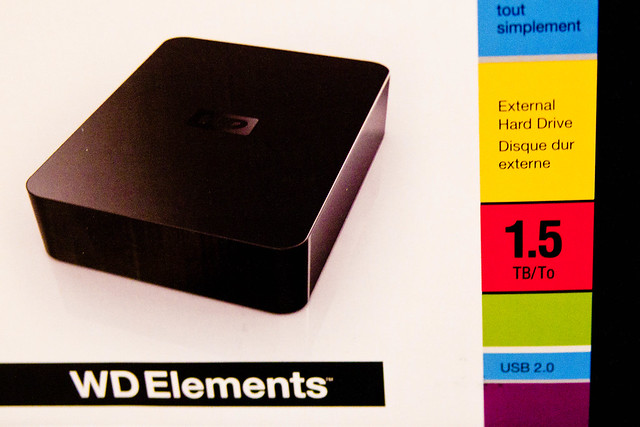
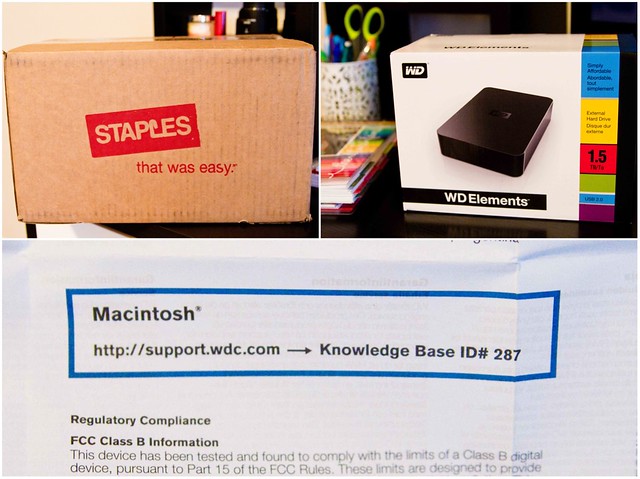

Leave a Reply