I’ve had the Windows Phone 8X from Verizon Wireless for a couple of months now, and I’m still discovering things about it that are really cool. So, I thought I’d share a few of the smaller features that you might not notice straight out of the box — these things really set this phone apart.

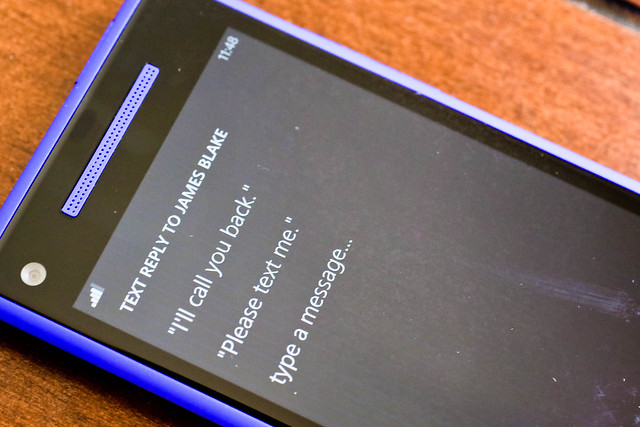
1. Easily Text a Reply When You Can’t Answer a Phone Call.
When receiving a call on the Windows Phone 8X, you’ll notice a little line at the bottom of the phone: “Text Reply.” Click this to bring up two text messages you can send to the caller with just one click: “I’ll call you back.” and “Please text me.” You also have the option to type your own.
This feature is awesome for those people (cough, my husband, cough) who freak out when you don’t immediately answer their phone call and proceed to call you back a dozen times until you answer. Genius!
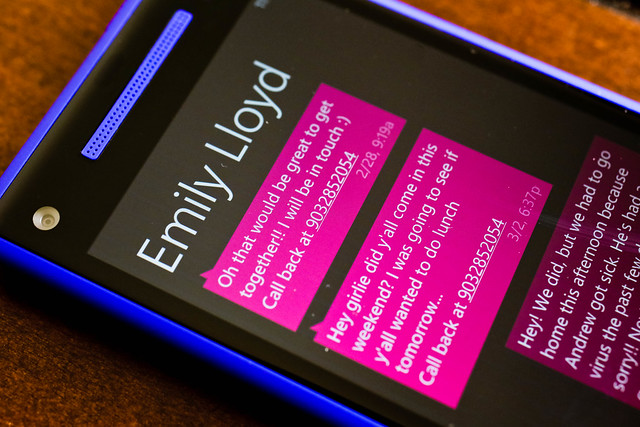
2. Call the Sender of a Text With One Click.
At the end of incoming text messages, there’s a line that says, “Call back at 1234567890.” This is SO AWESOME. Ever gotten a text message while driving, but you can’t respond because, you know, you’re driving? Simply click this line and your Windows Phone 8X will call the person who texted you. This has saved me so many times.

3. Pin Favorite Contacts Directly to Your Home Screen.
When I first got my Windows Phone 8X, I didn’t fully understand the “Pin to Home Screen” option that comes up on everything. I made a Favorite group for my contacts (like you have to on the iPhone) and used that to call my husband, mom, etc. This was a lot of clicking to call someone. Then, I realized I could pin each contact directly to my home screen. This si so much better, and saves me so much time!
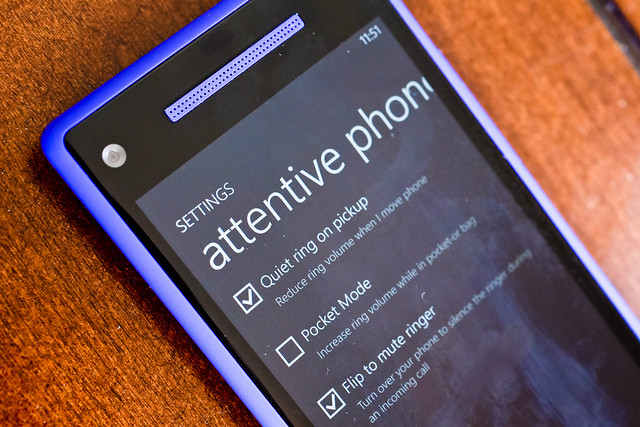
4. Attentive Phone Setting Allows the Phone to Respond in a Natural Way.
This option, under the Settings menu, gives you the ability to enable three settings that just make sense for a phone:
- Quiet Ring on Pickup – Don’t you hate it when your phone is ringing, and it continues to ring loudly when you pick it up to answer it? This will make the phone quieten when you pick it up to answer it.
- Pocket Mode – Increases the volume of the ringtone when the phone detects that it’s in your pocket or bag.
- Flip to Mute Ringer – Ever been in a meeting when your phone starts to ring? You’re scrambling to shut off the ringer. It sucks. With this feature, all you have to do is turn your phone face down and it won’t ring. LOVE this.


5. Personalized Backgrounds on the Photos Section.
Ok, this is just too cool. When you go to the Photos section on your phone, the background is one of the photos saved on your phone! It changes each time you open this menu. LOVE this!
What are some subtle things you love about your phone?

**Disclaimer** I am a Verizon Wireless Ambassador. I received a wireless device and phone/data plan free of charge to use for review and evaluation of Verizon Wireless products and services. I also received tickets to Sesame Street Live. As part of the program, I was asked to share my opinions with others, however, my opinions are my own. Please contact vzw@comblu.com with any questions about the Verizon Wireless Ambassadors’ Program.

Those are too cool! I’m in the market for a new phone, so this is great, thanks!
That is such a pretty phone. I’ve heard so many great things about it!
Wow, Arena!! Your pictures are awesome!! 🙂 And, I love that you can turn the ringer off just by having the phone face down. That’s so neat!
This post is amazing. I realy love it!
Thank you for presenting such fresh viewpoints; moto x3m game has expanded my understanding significantly!
I found your website when doing an unusual search on the Internet. This essay is great. It’s nice to see that some people are still working hard to keep their websites up to date.