As I’m sure you are aware, The Pioneer Woman is my hero.
I try to enter her Photo Assignment contests as often as I can. Earlier this year, I was actually one of the featured photos!
This time around, she’s given us her SOOC (straight out of camera) shot of her brother-in-law riding his horse.
She asked us to edit the photo in our own style.
I can find my way around Photoshop, but some of the really cool effects are lost on me. So when I stumbled upon this page listing *free* Photoshop Actions to download, I knew I’d hit the motherload.
Here are my two edits:
Sunshine and Acid Cowboy
For my edits, I used Photoshop CS4.
I first used the Urban Acid from Steven Almas to bring out the rich colors.
The result was a little too blue for me, so I ran PW’s Warmer action twice.
Then, I added a Quick Edge Burn, decreasing the opacity and changing it to a Color Burn.
Cowboy Sketch In Color
To create this sketch, I used Kent Christiansen’s Sketch and Charcoal Smudge action.
I turned off the Charcoal Smudge layers and added color to the photo for the effect.
Then, I cropped it in a bit closer.
It’s amazing what kind of effects you can create just by clicking a button. 🙂
You can see all of the submissions in the Pioneer Woman Photography Group on Flickr.
Check out the Pioneer Woman’s photography blog to see her featured picks.
Thanks for looking!



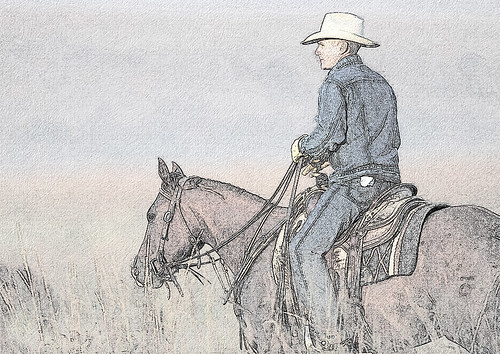
she's my hero too *sigh*
Nice edits! They were all so creative.
Good luck!