I’ve been blogging now for almost three years and for the past year and a half, I’ve been doing some social media consulting. In that time, I feel like I’ve learned so much and come so far, that I thought I would start a new series on my blog to share my knowledge with you.
Each week, Better Blogging Thursday will feature a tip or trick that I’ve picked up to make my life as a blogger/social media addict easier. I’m not saying I’m an expert, but I thought there might be a FEW things I know a little about that could help someone out there.
For my first BBT post, I thought I’d share something that I just happened to stumble upon.
As I’m sure you know, Facebook is CONSTANTLY changing things, and recently, it’s gotten a little harder to share links on your Facebook page.
For as long as I can remember, when you shared a link in your Facebook post, a lovely thumbnail image showed up to accompany the link preview in your post. Lately, though, more and more of my link previews show up without a thumbnail image.
I’m going to show you how to fix that.
Here is the secret in going from this…
To this…
It’s all about the Facebook Developers Debugger tool. This tool analyzes a website and shares any errors that occur when Facebook tries to scrape the website.
Simply enter the URL of your post into the field:
And a report will appear listing any errors that occur.
Here’s the beauty of this — you don’t actually need to fix any of these errors! (Unless you want to.) In fact, I have absolutely no idea how to fix these errors. But if you enter your link and press “Debug” it will make a thumbnail image appear with your link preview.
Cool, huh?
Do you have something you’d like for me to cover in a Better Blogging Thursday post? Submit your questions below and I’ll try to feature it in a future post!
Happy Thursday, y’all!



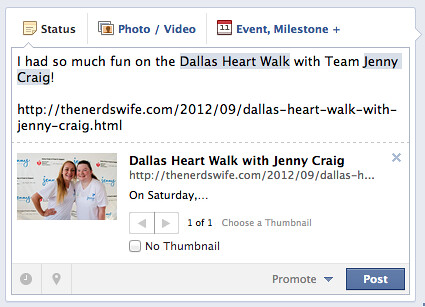
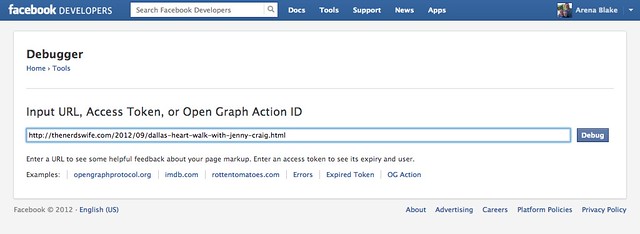
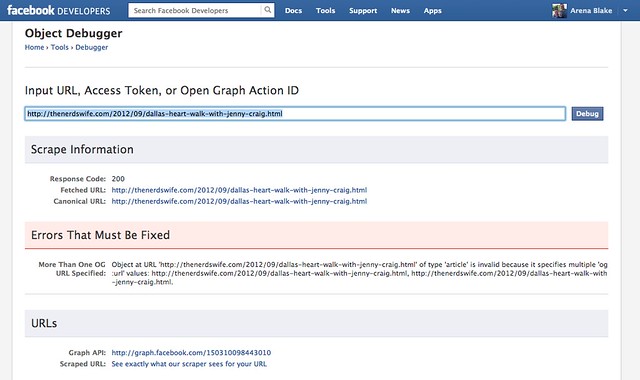
Doodle Jump endless gameplay is perfect for short bursts of fun. Whether I have a few minutes or a bit longer, I can always jump into the game and start playing. It’s a great way to unwind and enjoy some casual gaming.